How to Download and Play Wild Rift for Android and iOS?
If you're looking to play Wild Rift for Android and iOS devices, follow these steps to download League of Legends: Wild Rift.
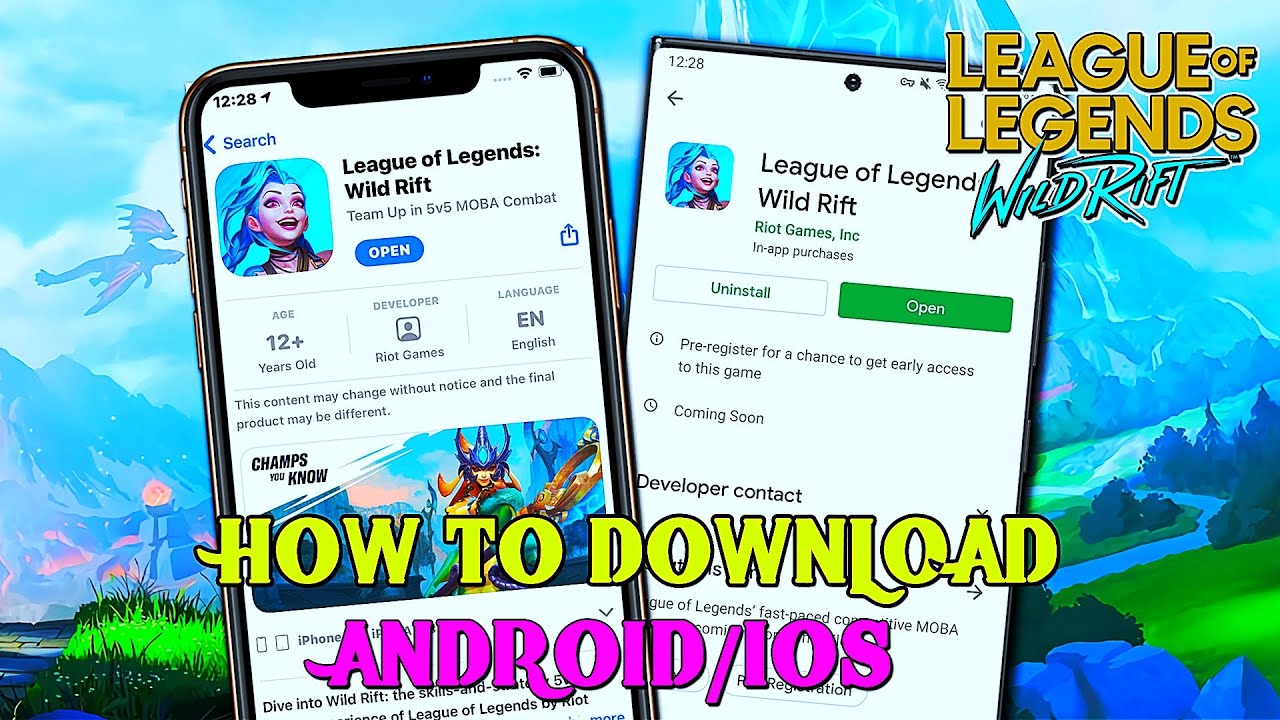
How to download Wild Rift on Android?
Currently, League of Legends: Wild Rift is exclusive to Brazil, and a few Southeast Asian countries, including the Philippines, Singapore, Thailand, Indonesia, Malaysia, South Korea, and Japan. Therefore, here is the step by step process that you need to follow to play Wild Rift on your android device.
1). Download the Wild Rift APK file from TapTap.
2). Install a VPN that will let you connect to any of the Open Beta regions.
3). After the installation of both Wild Rift APK + OBB and VPN is done, first open the VPN and connect to an Open Beta region. For example, you can connect to Singapore.
4). Now open Wild Rift and create your Riot Account if you don't have one already.
5). Now you can play Wild Rift on Android and enjoy!
Note: League of Legends Wild Rift APK+OBB size is around 1.7 GB. So please be patient while the download is ongoing. The installation will take less than one minute. But it may take some more time if you are using a low-end device.
Requirements:
• OS: Android 4.4 and better
• Memory: 1.5 GB RAM
• CPU: 1.5 GHz Quad-Core (32-bit or 64-bit)
• GPU: PowerVR GT7600
How to download Wild Rift on iOS?
Can't download Wild Rift on iOS in your region? But there're still some ways for you to download and play LoL: Wild Rift on iOS. Gamers just have to follow these steps to get Wild Rift on your iPhone.
1). Open the Apple App Store and log out of your current Apple ID. You can find the option at the bottom of the page.
2). Tap on 'Sign in' and choose the option to create a new Apple ID.
3). Now select any of the Open Beta regions and fill in the information and click 'Next'.
4). Fill in the information again on the second page and click 'Next'.
5). Use random name generators for filling in the information and select 'None' as the payment method.
6). Now check your email and fill the verification code you have received.
7). Once you are done with the process, you'll automatically get access to that country's (which you have used to sign in) App Store.
8). Now you can install and play Wild Rift on your iOS device.
Note: Download for iOS: Gamers have to change IP to the countries that release the game.
Requirements:
• OS: iOS 9 and better
• Memory: 2GB RAM
• CPU: 1.8 GHz Dual-Core (Apple A9)
• GPU: PowerVR GT7600
After you download the game, you have to sign in to your Riot account or log in through Google Play Games, Facebook, or Apple ID. Once you're logged in, you can start playing! Also, if you don't want to waste time in the game to upgrade your account, you can buy LoL Mobile Accounts through LoLMobileAccounts.com, which gets you into the higher ranks, while enjoying cheap prices and fast service.


